Who’s Anne? Well, she is pretty much the bees knees around here at Instant Teams. She is an Army Veteran, military spouse, and the Instant Teams Director of People Operations. Her passion for learning, automation, and all things tech make her an expert in many ways and we are so happy to get to share her knowledge with the community. In case you missed it, you can catch the entire ASK ANNE Facebook Live event on how and why to use Digital Portfolios here.
What is a digital portfolio?
A digital portfolio is an online space for you to showcase yourself professionally. It should be a one-stop-shop for someone looking to see a snapshot of your skills, background, and work samples. Look at your portfolio through the eyes of your future employer–why should they hire you?
Who needs one?
Everyone! Traditionally, digital portfolios have been encouraged for only a few fields, but their utility extends to anyone who is looking to enhance their career prospects. If you have done quality work of any kind, you can put it on your portfolio!
If you are involved in multiple industries that are not very relevant to each other (e.g. photography and health administration) you’ll need to make two separate portfolios so your professional brand isn’t muddled for either industry.
How do I use it once I have it?
Optional: Before putting your link out there, consider paying a small annual fee to purchase a custom domain that redirects to your site. This will give a more professional appearance but if you don’t have the extra cash – don’t sweat it.
Once you have a web address you’re happy with, place it on your resume near your contact information. You’ll also want to link to it on your LinkedIn. Including links to specific work or school projects under the relevant experience on your LinkedIn is another great way to pull people into your portfolio. If you have business cards, add the portfolio address there as well.
Keep it up to date and make sure it contains the following:
- Your resume data, but in a format that matches the rest of your portfolio
- A contact/about me page
- Three to five large, strong projects or products – at least one from the past year
- Links to your other professional presences (e.g., social media)
- A call to action on the front page near the top (email me, contact me, schedule a meeting, call me, etc.). Make it easy for someone to get in touch!
Where do I start?
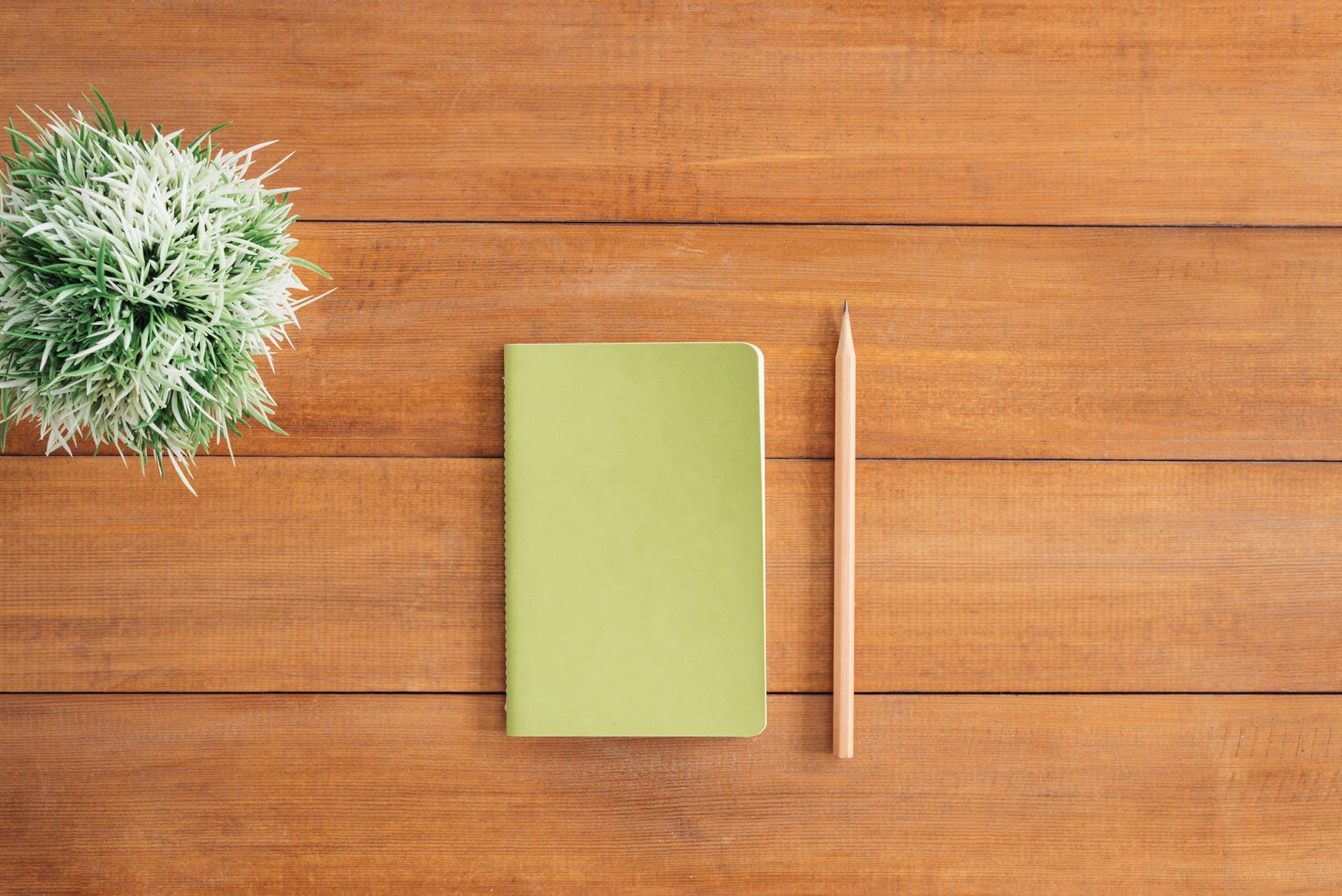
Your first step is to choose a way to get your profile online–whether you’re tech-savvy enough to host your site, or you prefer something free with click and drag functionality.
Examples of free options:
- New Google Sites
- Google Sites
- WordPress
- Weebly
- Wix
- Check your favorite search engine for a portfolio-hosting service that caters to your particular industry
Homepage
Now that you’ve got a website it’s time to add pages. On your homepage, feature your name, your title/industry, and a short (I mean it!) summary of your qualifications. It should sound like an elevator pitch.
Here’s an example: Ready to bring your personality to the big screen? Hire a talent agent with over thirteen years of industry experience. My clientele sees an average increase of 200% in bookings after choosing to partner with my firm.
Bring your own voice to the table in your summary. The hiring manager has already read 20 resumes with bland, dry objective statements–show them your personality!
Link to your projects or project categories on your homepage with media (think Instagram-style) and save the large text blocks for the page featuring each project.
Resume/About me
Open up with a broad summary of your background and where you’re from. Feel free to steal from your homepage summary, but paraphrase-don’t copy it word for word.
Don’t give into the temptation to copy and paste your resume into this section. Include your skills, background, and experience, but also take advantage of this format to include material cut from your resume due to space issues. This is where I advocate awards, professional conferences, extended certifications, and non-relevant experience should go (in addition to your core resume information).
Try to find ways to minimize or categorize sections, so it looks less busy at first glance. Link to anything you can, including company websites, certifications, evidence of your skill, and more! Don’t forget to link your relevant social media here. It may be tempting to add references but leave them off. It’s assumed you will have them if asked.
If you’d like to include a picture of yourself, place it here or on your homepage. If it’s not a professional, simple, flattering headshot–ditch it.
Projects/Evidence
This is your bread and butter. When the talent sourcer is looking at you as compared to another candidate they are first and foremost looking to see if you are qualified to do the job. Your project section is where you get to flaunt all that hard work you already do!
Try to stick with 3-5 strong projects. For each project, either make a top-level page for each one or categorize them into like-projects and place the categories at the top-level (links that appear on your navigation bar). Was that Greek? Make your projects the centerpiece of your portfolio, and you’re on the right track.
Important information to include for each project:
- Company/type: Where did you do this project? If you can’t disclose the company, at least give a broad idea of the audience (small tech company, midwest leader in sports supplies, graduate project)
- Role: What was your title and where did you fit in the project oversight? Were you the sole member? Did you supervise a department?
- Problem/Challenge: Two sentences that describe the objective or goal
- Results (use numbers when applicable): This should be the most extensive section. At the top, I recommend placing the bottom line. What was the main accomplishment? Did you see a return on investment, an increase in subscribers, an uptick in sales? Use numbers whenever possible. For the rest of this section, talk about the process in as much detail as you can. What did you initially plan that changed? How did you manage that change? Was there something unexpected you had to problem solve? If you called yourself a team player or detail-oriented–prove it here!
 Contact me (call to action): Make this very prominent wherever possible. No one should have a hard time getting in touch with you!
Contact me (call to action): Make this very prominent wherever possible. No one should have a hard time getting in touch with you!
Blog (optional but recommended): “I don’t need a blog, I’m a _______!” I know, I know, you aren’t in the writing field so why maintain a blog on top of everything? Here’s a breakdown of what a blog can do for you:
-Show you are current on industry trends
-Generate content to share on social media
-Gives you a platform to prove your soft skills
-Allow you to mention smaller projects without detracting from your strongest featured projects
-A place to share non-relevant interests or hobbies (use these sparingly, but it’s a good way to show you’re well-rounded)
-Show growth over time
-Companies get a feel for the culture you’ll bring to their workplace
-Showcase professional communication skills
-Make sure you’re using a killer spelling and grammar checker–typos are a no-go
-Bring your voice to your industry
-Draw in external visitors who may not have otherwise visited your portfolio
There are endless reasons why blogs can be great for everyone. Set a small goal (one post a month) and go from there!
Branding: Your portfolio is the perfect place to unite your personal branding. If you use a particular color palette, a logo, or a series of unique headshots, this is the place to put them in action as a unifier across your platforms.
Overview
Whether you’re ready to get out there and market yourself through your fantastic portfolio, or you’ve just made a few touch-ups on one you already had, you’ve put yourself ahead of the crowd as someone who has evidence of their skills and the drive to create a professional space for yourself online.
